The oh-so-many laughably true limitations of WordPress.
…and my humble ideas on how they might be improved. This post was inspired by Wix’s advertising campaigns taking funny jabs at WordPress (and its common faults). Let’s be clear, I don’t think WordPress sucks, ok? 😉
So I thought of some ideas to improve WordPress usability overall. And to be clear…these are improvements I think could help other CMS as well (e.g. Shopify).
1. Better description of WordPress
Now that our beloved CMS is being used by more and more non-tech-savvy users than ever, it’s important that they understand what it is.
The old-school “open source CMS” doesn’t cut it anymore. Maybe we need a techy and non-techy version. I would suggest the non-techy one to be something like:
WordPress is a website platform, that can be used from any webhost, that allows you to build websites with custom design and functionality. It’s popular for being easy to use, secure, and also used by many other large websites.
While WordPress and many of it’s 3rd-party themes and plugins are free, you can also find many premium applications to extend your limitless possibilities. Through a careful mix of plugins, you can transform your WordPress site into anything you want…a blog, store, gallery, community site, and more.
Working with WordPress is easy enough for anyone to learn, but you can also find support from a large network of community developers. Most programmers around the world today can easily assist your WordPress needs.
– Yin Nguyen, WooWP
2. Admin side-menu (re-organization)
I hate how the left side-panel looks different with each site depending on what plugins you have installed. It’s harder for me (an experienced user) to find stuff, and harder for beginners to understand how WordPress things are organized.
I suggest re-organizing things in this manner…and also having them in sections:
- Posts (and other post types, CPT’s)
- Pages
- Comments
- Then WordPress settings stuff
- …and thennnn 3rd party theme/plugins settings stuff
It’s not simply a matter of organization, but also to help users understand how WordPress works.
3. Stricter requirements for repository themes & plugins
Raise the standards for repository themes & plugins.
I wouldn’t even know where to begin. Some thoughts below:
- Don’t allow themes/plugins to (visually) spam users.
- Don’t allow themes/plugins to make such excessive database queries or hog memory with autoloads.
- This alone would cut down on so much bloat and memory issues.
I hate the idea of policing 3rd-party themes and plugins but many WordPress users need to be saved from themselves. They don’t know any better. So it’s our job to do the thinking ahead of time for them.
4. Better review system for WordPress repository
I propose giving more weight to expert/developer users.
Perhaps we can color part of the bars BLACK or RED color to represent reviews given by expert users. And these expert users can be determined by those with many reviews (over 100?) or those who have released plugins on their own account.
This way it’s much easier to see what other developers are liking/hating. Or how about allowing a “Review” tab on WordPress repo profiles so people can see how their favorite developers are reviewing themes/plugins.
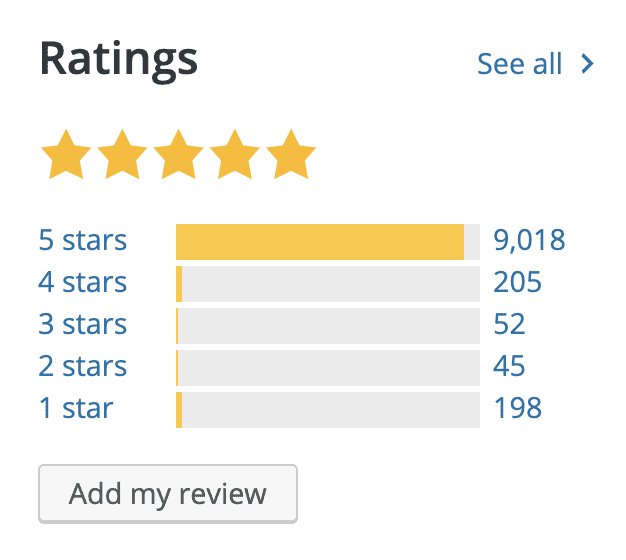
5. Break-proof updates
No, I don’t have any answers here.
Sure, we could go around demanding native built-in rollback system. But that doesn’t fix the root problem. Which is always code conflicts in CSS, JS, or PHP…or customization overrides.
The problem is things need to keep moving forward.
- Except they aren’t all moving forward at the same time.
- They aren’t all maintained by the same developer and with the same mindset.
- Issues can be caused by evolving code too early or too late.
Or maybe there’s a rule that new code simply can’t always be compatible with old code. Especially when it’s code between different parts (theme and plugin, or plugin and another plugin).
Should we have a new rule that themes can’t have plugin functionality and plugins can’t have styling functionality? (Ouch…that’s too big of a call for me.)
6. Error screens should reference the error_log
All error screens (white screen or critical message) should tell users to check the error_log.
This is such a no-brainer, I don’t know why it hasn’t happened sooner. I seriously doubt it as a security issue since all hackers know about it anyway. This little bit alone would help users to easily understand what theme/plugin might be causing their issues.
Since we’re at it, how about a few other helpful notes on error screens:
- Can’t find your error_log? Look inside your public_html or www directory.
- Want to disable a plugin? Simply rename its directory inside wp-content.
- Did you recently add code to your functions.php? You can comment it out by putting “//” in front of the line.
7. “Safe mode”
How about a “safe mode” so users can still enter their site when it’s not working?
The safe mode would automatically have all themes and plugins disabled. It simply allows you in there to make changes to live settings, change user permissions, and other essential/critical tasks. Everything looks barebones and straight to the point. No fancy stuff.
At least this way, users have an actionable middle-ground to visit instead of waiting anxiously for their devs to respond.
8. Custom plugin sets
I’m tired of having to install the same themes and plugins over and over when I work with sites.
It would be great if the WordPress repo could somehow save custom sets of your favorite themes/plugins. And if you log into a WordPress site with an admin email matching your WordPress repository email, it somehow shows your favorites at the top of the list.
9. UI tweaks
Minor UI tweaks that I think would add a ton of utility.
- Add a “make inactive” link to the bottom of widgets (next to “Delete” & “Done”.
Any other improvements?
Leave your comments below.
I really tried to think of others but couldn’t at the moment. Ultimately, I don’t want to change WordPress from its ways of the wild-wild-west. I love the crazy freedom you have with it. Nobody wants a sterile CMS platform. Even with its drawbacks, I’d still easily choose it over Shopify, Wix, Weebly, etc. And so would many others.
Perhaps we can set the custom plugins at cpanel when we first install WordPress?
Is that doable, Yin?
Not right now, I don’t think so. You can install plugins from cPanel WordPress Toolkit but not save your sets.
Free beer for those who don’t use page builder. Sounds about right
I hate using page builder or supporting them !!!!!!!!!!!!!!!!!!!
This is such a clickbait title… and i fell for it ! ?
Yin my boy the man and the clickbait title
He’ll secure your site yet beat you in a boxing battle
Always trust the Word of our beloved Yin
Your site will be as robust as prime Coleman Ronnie
Otherwise one day your site will get hacked
So hire Yin and get all the other developers sacked
Amen,
Brother Reggie
Hahahaha!! <3 love it, bro!
This is perfectly what WordPress need to do right now. I second this. Hope WP Founder read this.
Review teams & forum mods need to be paid so they can be forced to stop blaming their volunteer positions for their poor attitudes toward users. And the rules need to be established by someone other than the review teams. Reviewers should be enforcers of rules, not originators of them.
They need to have decent public roadmap that engages with users. Something like ProductBoard
Hey Yin, What’s your take on ghost cms? Is it really 1,900% faster than WordPress?
Yes and no. Without caching on WordPress, Ghost CMS is definitely faster. With caching (on WordPress), you don’t notice much difference. But this is still an apples-to-oranges comparison because WordPress can do so many things that Ghost CMS cannot.
You can use https://wpcore.com for no 8.
Oooh, thanks for showing me this. It’s very well done and I’m playing with it now!