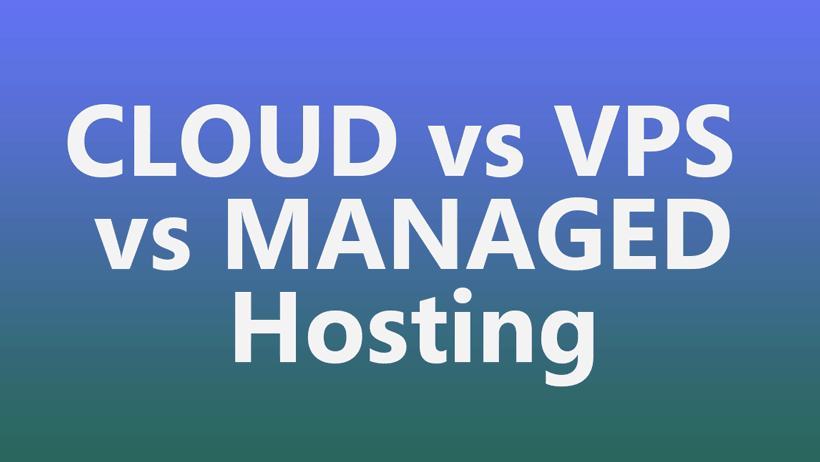
What’s the difference between CLOUD vs VPS vs MANAGED hosting?
Yes, it’s confusing as hell! Many different services seem to use the words CLOUD, VPS, and MANAGED all interchangeably…and most people don’t know what they mean. I’ll break down their technical differences and explain how they affect your webhosting performance and pricing.
Someone asked a great question on Slack the other day…
What is the advantage of Cloudways over spinning up your own VPS ( assuming you have reasonable technical skills )? From my assement of pricing I’d pay Cloudways some $450/month for the same capacity that I pay Google $320 / month – just wondering what do you get for the extra $120/month?
Also why are DO, Linode & Vultr some much cheaper ( half price ) than AWS / Google / Kyup?
My answer at the time…
AWS/Google (CLOUD instances) charge by time, which is a somewhat arbitrary rate set by whatever value they put into their configuration. They charge more because they set up the server for you and it’s ready to use. You pay depending on how much CPU, ram, disk space you use. It’s like booking a furnished hotel room. you pay for every service you use (laundry, room service, printing, phone calls, coffee).
Linode/DO/Vultr (VPS instances) charge by how much actual resources are dedicated to your account. You pay depending on how much CPU, ram, disk space you want to have set aside. It’s cheaper than cloud because you have to set the software up yourself. It’s like renting an empty apartment, you can have all the services of a hotel but you have to set it up yourself (furniture, laundry machine, cook/buy your food, install printer/phone/coffee-machine).
The question for the best mid-range hosting solution…
The webhosting industry is currently going through an exciting transformation. Now more than ever, we can have stronger faster servers at lower prices. It used to be either simple crappy shared hosting with cPanel ($5-10/month) or totally expensive dedicated hosting ($500-2000/month).
But now we have all kinds of players in the mid-range market ($20-100/month). Thanks to maturing virtualization technology, large servers can be now more effectively partitioned into mid-range webhosting plans offering incredible speeds like dedicated but only a fraction of the cost.
The only confusing thing is differentiating all the different mid-range plans, like CLOUD, VPS, and MANAGED. Let’s go over the differences…
What’s the difference between CLOUD, VPS, and MANAGED hosting services?
What is VPS Hosting?
VPS hosting was the very first mid-range hosting option to come about. Webhosting used to be either shared hosting or dedicated server for many years. Then virtualization technology came along, allowing large servers to be split into smaller “virtual private servers” (VPS).
This incredible break-through created essentially “semi-dedicated” plans, allowing many customers to enjoy much faster webhosting speeds without paying $1000/month. It was perfect for small businesses and serious blogs that needed more power than slow/unreliable shared hosting but not enough for a dedicated server. (For comparison purposes: shared hosting can handle about 25,000 hits/month and dedicated servers can handle 100 million hits/months if not more.)
When VPS first started, all VPS instances resided on one server. (Basically one physical server split into many smaller instances, each resized and sold separately as per customer needs.) Having dedicated resources virtually guaranteed that your server was always available for your sites. Assuming your VPS wasn’t “over-sold” on a crowded physical server, you never had to share resources with other client accounts. Imagine having your own laundry machine instead of sharing with neighbors.
The major drawback of VPS servers was that they still had to be managed like a physical server. They weren’t ready to use right off the bat. Unlike buying a house or renting an apartment, a VPS server is like an empty plot of land. You have to provision [build] your server, choose the right server software and setting up modules to work with your web applications (WordPress, Magento, etc). You also had to worry about security and other things like email, space management, backups, etc and etc. If you need a control panel like cPanel, you have to set that up, too. Back in the days, this wasn’t considered a drawback as that was the only way to do it but nowadays, there are many options that don’t require any set-up. With that said…if you have the skills , like tinkering from the command line, or know how to hire a sys-admin for cheap…VPS is still a great cost-savings route.
Another issue was that if the actual physical server went down, all the VPS instances running on it would also go down. They’ve since changed this infrastructure and now run all physical servers at one location like one big local “cloud”. And when you purchase a VPS out of the “cloud”, it can no longer be failed by one machine. Should any machines fail, the other ones would immediately fill its role. The only possible fail-point here would be if the entire datacenter went down.
Because almost all modern VPS providers now run their VPS instances in a local cloud format, you may have seen the confusing label “Cloud VPS”. It basically means a VPS (with dedicated resources) sliced out from a cloud built off many physical servers. Just know that “VPS” or “Cloud VPS” usually mean the same thing. Beware: there are rare instances (outdated webhosts) where “VPS” still means the older VPS model where your VPS resides on only one physical server instead of a cloud, and it’s definitely less ideal!
Pro and cons of [CLOUD] VPS Hosting:
- Pricing model – VPS are sold as hardware leases. You pay for as much resources as you need (CPU/RAM/HD/etc). Some companies have better hardware and reputation than others and charge more for the same resources.
- Fast speed – although speed is dependent on your configuration and systems administration skills, expert sys-admins can get much more performance.
- Slow speed – dishonest providers may not give you dedicated resources, and your servers run slow because your supposed “dedicated resources” are still being shared with other clients on the server. This is especially the case with many managed VPS providers. (Why Are MANAGED VPS Servers So Slow?)
- Inexpensive – you can serve as many visitors as you want. Properly configured, a $10/month VPS server can easily handle millions of visitors at high-speeds if not more. It’s like owning a lawnmower and using it as much as you want instead of paying each time someone cuts your grass.
- Requires software – VPS servers seem like a great deal until you have to buy software. Maybe you want Enterprise LiteSpeed ($15-30/month) instead of free Apache/NGINX. Maybe you want familiar cPanel ($15/month). These extra costs quickly cut down the cost savings of just going with a pre-packed solution like managed VPS or managed CLOUD.
- Resource waste – you often have unused CPU/MEM lying around if your traffic comes in spikes. For example: you to get a box to handle your max load of 1,000 users/second but that traffic only happens a few hours of the day. In this case, your box would be “over-powered” most of the time. The word “waste” is only relevant in that you often don’t use the full capacity of your server. In terms of cost, you often save more money with VPS than any other
- Potentially unreliable – because your system resides on an actual physical server, your server could go down if the datacenter goes down. You’re vulnerable to emergencies like flood, fire, earthquake, electrical problems, etc. However with the new norm of cloud VPS, this issue has almost completely gone away.
- Maintenance requirements – because this is a “physical” server, you have to completely set up all software for it to be useable. This task has become more and more streamlined and now even highly-customized configurations can be set up in as quickly as 2 hours if not less. You also often have to maintain the server, re-configuring resources, installing modules, setting up security, etc. It can be time-consuming and annoying to deal with things that aren’t related to your business. Understandably so, many people say this “maintenance” is the REAL COST of VPS servers.
- MANAGED VPS – is when the hosting company charges you a premium to set up and maintains your server so you can enjoy the speeds/features without having to maintain or hire your own admins. As a reference, a $20-40/month unmanaged VPS might cost $80-120/month to become a “managed VPS”. It’s quite a high mark-up, IMO.
Notable [Cloud] VPS providers:
- Amazon Lightsail – well-known company but not as popular for VPS in my opinion.
- Cloudways – excellent company charging a reasonable fee for their management panel and support on top of any backbone provider of your choice (Digital Ocean, Linode, Vultr, Amazon, Google, etc).
- Digital Ocean – most popular VPS provider around the world, IMO. Great pricing-and ease-of-use.
- Linode – excellent speed, service, and reliability. Hardcore techies may prefer their no-nonsense panels over Digital Ocean’s cutesy UI. Pay an extra $100/month and they’ll manage your VPS for you. (A $20/month VPS would cost $120/month as managed VPS.)
- Vultr – another well-known VPS provider, that I think is more popular in Europe?
***FYI: many VPS providers like to make cute names for their VPS servers. Digital Ocean calls theirs “droplets”. Linode calls their server nodes “linodes”. And so forth.
What is CLOUD Hosting?
Cloud hosting is a vastly evolved take on webhosting in general. There are a few similarities and many differences.
- The main similarity is that it also provides incredible performance at low cost (affordable for small businesses).
- The minor similarity is that cloud instances often reside on the same hardware infrastructure as VPS instances. Same performance/reliability but structured and priced differently.
- The main difference is that cloud instances don’t require any server management and thus removing the #1 difficulty of typical [unmanaged] VPS instances. You don’t have to worry about figuring out the best settings for performance/security.
- The minor difference is that cloud instances typically come with their own control panel. Some are easier to use than industry standard cPanel, others are harder and have a learning curve. For this reason, cloud providers are typically chosen only for their control panel.
Cloud hosting instances do not act like a physical or virtual “server”. The setting up, building, and configuration aspects of the server no longer exist. Hooray! It’s like renting a furnished apartment—it’s ready to be used right away. If you want to use WordPress or Magento app, you click a button and WordPress is running immediately. You simply click a button to deploy whatever software you want and it’s ready almost immediately. The “server management” aspect of it no longer exists and you can get straight to work. The word MANAGED only means you don’t have to manage the server; it doesn’t mean that you get free software/technical support.
Another aspect [benefit] of cloud servers/applications is that they can be easily resized or reconfigured on the fly as needed (aka “elastic”)—perfect for rapid/temporary deployment. Unlike physical/VPS servers, cloud instances can be cloned, moved, or combined with other cloud instances in a matter of minutes. There are no complicated hardware configurations to mess with, you only deal with the software layer. There are also less limitations. Because it isn’t acting like a confined physical server, your traffic can be as much or as little as needed. All this convenience and ease-of-use used to come at a premium cost but it’s dropping rapidly due to software automation!
Differences between MANAGED CLOUD vs MANAGED VPS?
- CLOUD instances are priced by use; how much CPU processing, memory, bandwidth you use. Tracked by the hour, minute, or even second. You might use 500 CPU processing cycles on Monday and half of that on Tuesday; the price changes accordingly. A typical cloud plan looks like “$0.007/second”. (Think pay-as-you-go cell phone plan.)
- VPS instances are priced by a flat monthly rate determined by your chosen amount of dedicated resources, size of CPU/memory/harddrive. A typical VPS plan looks like “2-core CPU, 4gb RAM for $20/month”. (Think unlimited cell phone plan.)
- CLOUD instances [typically] come with pre-configured server and control panel. Everything is set up and ready to use.
- VPS instances [typically] come naked. You have to set everything up and maybe even buy licenses before everything is ready for use.
What about the 3rd-party CLOUD Hosting Resellers?
Cloud hosting has providing an interesting business for webhosts and system admins. Thanks to the hosting marketplace inside Amazon/Google (much like the iOS/Android app market), smaller hosting companies and server admins can resell their customized hosting packages built off the Amazon/Google infrastructure.
You or I could create our own server stack, panels etc, and resell that to users at a higher cost. It’s a great way to provide cloud hosting services without going through the hassle of creating our own company, marketing, branding, building servers. Anybody can become a webhost. Likewise, users can benefit from the customization of a particular stack or knowledge of a server administrator without having to pay high middleman fees. How exciting!
Pro and cons of [MANAGED] CLOUD Hosting:
- Pricing – cloud servers are priced by use (often defined as how much CPU processing or MEMORY is used). A common pricing scheme is cost per second or cost per hour of use. Generally, highly-customized or high-performance setups will cost more than others.
- Easy deployment – no more “setting up” your servers, you simply click the software you want to use and it’s ready to go. For this reason, cloud services are often called “MANAGED cloud hosting”. It’s managed because you no longer handle the server administration aspects of it. Great for firing up servers only as needed instead of having them sit around unused. Kind of like owning/renting a car vs calling Uber.
- Guaranteed Speed – since the server is already set up and serves as many visitors/processes as you need. You can serve 100 or a billion hits or at the same speed. The only downside is you have to pay for that use.
- Elastic – this can be a pro or a con depending on your traffic. VPS plans tend to offer higher use limits, but CLOUD plans are elastic and can resize to small traffic or big spikes. Cloud is essential if your business could scale overnight or reach a million visitors all at once. For a VPS to handle a much higher amount of traffic, you would have to shut it down and resize and then reboot some time later. Then again, you may prefer a VPS as you won’t get a surprise $1000 bill in the middle of the night when your site accidentally goes viral (FYI: that never happens for 99.99% of folks).
- Expensive – cloud instances claim “cheaper pricing, pay for only what you use”, which sounds nice, but the total pricing at the end of the month can be a lot more than if you had just gotten your own VPS. Pricing can be very un-predictable if you have many traffic spikes or can’t predict your own growth. Many folks prefer a hardset monthly VPS price in this case. (As a reference: 1.5 million visits might cost you $150-200/month with CLOUD but could be easily handled with only a $20/month VPS.)
- Limited Control – usually no root access or deep server configurations. True server experts may prefer their own manual set-up (for better performance/customization) over pre-configured instances. But pre-configured instances can now be just as fine-tuned…many services claim their special configurations are better. The downside is that you can’t control many modular aspects of your server but the upside is that you don’t have to. The server is [ideally] already configured for your needs.
- Preset Configurations/Panels – one of the biggest selling points of cloud hosting is that they come with highly-specialized configurations and with their own control panel. With VPS, you can choose and have to choose what server you want (Apache/LiteSpeed/NGINX) and what panel you want (cPanel/Plesk/nothing). But with cloud, you have to use whatever they offer. Typically, their proprietary control panels are just as easy-to-use as common ones like cPanel, but in some instances they are even harder and more cumbersome. For this reason, many cloud hosts are chosen for their panels.
- CDN integration – another selling point of cloud providers is that they often come with a content delivery network already provided (useful for faster page speed to faraway visitors). You could easily implement this on your own using VPS or any other hosting account but it’s nice to have one less thing to worry about.
Notable Cloud Providers:
- Amazon EC2 – successful with their S3/CloudFront and other popular cloud services, Amazon continues its worldwide dominance in the tech world. With Godaddy recently signing a multi-year deal to move all its infrastructure into Amazon cloud services.
- Closte – popular cloud host using Google cloud as their infrastructure.
- Google Cloud Compute Engine (GCE) – enterprise-grade service now entering the small business market. Great pricing and growing popularity as a backbone service for other cloud providers (like Closte). Only caveat is there’s a stigma about giving Google more of your information.
What is Managed Control Panel?
Managed control panels are either free software or freemium/paid services that manage your web server AND provide the control panel. Although control panels don’t affect the quality of your webhosting, they certainly do affect your overall webhosting experience and especially so for non-techie end users. Quite often, we choose a cloud hosting service simply because we like their control panel.
Back on control panels: back in the days if you got shared hosting, it came with something like cPanel or Plesk, or lesser known ones like DirectAdmin, ISPConfig and such. If you had a dedicated server, you probably didn’t even have a control panel and relied on your server admin person to handle all hosting issues for you (from the command line).
But with a VPS (aka “unmanaged VPS”), you’ve now got a powerful server for only $20-40/month but it’s naked (no user-friendly software installed) and you maybe don’t know enough to feel comfortable from the command line. There’s two choices in this scenario…either pay another $40-100/month for a MANAGED VPS service that comes with a control panel, or get a control panel.
The debate on most ideal control panel has waged on for over a decade. cPanel ($15/month), is easy/familiar to use but claimed to slow, insecure, and stigma of being made for newbies. Other control panels may be only $8/month or even free but sometimes hard to use. Sometimes the control panel you want doesn’t work with the server you want. (E.g. cPanel doesn’t work on NGINX.) As you can see, having many options is confusing when they don’t all work with each other interchangeably.
Many companies (like cloud hosting companies) have decided to go even beyond the panel and integrate all 3 layers…hardware, server management, and control panel into one convenient service. For that reason, you may have seen techies arguing over which control panels or hosting service has the better server configuration.
This incompatibility between control panels and server software gave birth to a sub-market in the hosting industry…which I call MANAGED CONTROL PANELS (although they call themselves “server management panels”). The reason I called them managed control panels is because they’re completely integrated with your server (part of why they’re such high performance and easy-to-use). The old control panels were simply a GUI interface that installed on top of your configured server. These newer “managed” control panels, however, actually setup your entire webserver. They are perfect for techies that want low-price VPS server + control panels + not having to set-up the server.
Let’s compare the workflow:
- Server management (back then) – first install the main server software (Apache/LiteSpeed/NGINX), then common modules (php/mysql/object cache), then configure settings to your liking. And THEN you install your control panel on top of all that. And THEN you can install WordPress or other frontend software.
- Server management (now) – just run one command and it sets up your entire server, all modules and everything pre-configured. You only have to click to install WordPress or other frontend software now.
- Managed Cloud/VPS Hosting – no server management here either, just go straight to installing your frontend software.
Pros and cons of Control Panel services:
- Easy to use – they make it easy to set up your server and enjoy the benefits of VPS servers.
- Great performance – they’re made especially for high performance servers. They use very little resources.
- Low cost – ServerPilot is $10/month per server but RunCloud is $10/month for unlimited servers. That is incredibly cheap! Only $10/month and you can set as many servers you want with pre-tuned settings and nice control panel?! WOW! (Think of the cost savings in not going “managed” or hiring your own sys-admins or paying for control panel license. It’s a great deal.)
- Still technical – despite what they say, many of them still require at least minimal knowledge of how servers work. They aren’t intended for noob users and also don’t have any support for totally non-techie users.
Notable Control Panel services:
- EasyEngine (free) – free and community-supported but then rumored to be abandoned and very recently rumored to be alive again. Formerly very popular until the abandonment rumors came around.
- Laravel Forge (paid) – no free plans, and not as popular as the other options.
- RunCloud.io (paid)- considered to have better features, service, and pricing than ServerPilot. Has a functional but limited free plan. Only $10/month for unlimited servers!
- ServerPilot (paid) – was considered the most popular premium option for a long time alongside EasyEngine (EE) as the competing free option. There are now many players and RunCloud has quickly grown its market share. Costs $10/month PER server.
What is MANAGED hosting?
Managed hosting can mean many things (confusing, I know):
- Managed VPS – a VPS or cloud VPS where you don’t have to set up the server.
- Managed CLOUD – all cloud instances are by nature considered “managed” since you don’t have to manage the server.
- Premium/specialized hosting – a special webhosting package built just for a certain platform (WordPress/WooCommerce/Drupal/Magento/etc).
How is MANAGED HOSTING different from MANAGED CLOUD or MANAGED VPS?
- Specialized – they tend to market themselves as “experts” or popular platforms like WordPress, WooCommerce, Magento, etc. Many nowadays pick only WordPress as it’s the most popular.
- Expensive – or “premium pricing” as they call it. Managed hosting is by far the most expensive. A $10/month Digital Ocean VPS server can handle 1,000,000 hits/month. A $10/month Closte CLOUD hosting plan might handle 20,000 hits/month. Whereas the starter plan at WPengine will cost $35/month for only 25,000 hits/month.
- Fast – for the money you pay, they BETTER be fast! The speeds are achieved not with better servers but simply better server configurations. They also implement their proprietary caching layers (or so they claim).
- Bundled features – staging sites, backups, etc and etc. All included. Again…for the amount you’re paying, it’s expected.
- Tech support – this is a huge one for many people. Other typical cloud/VPS companies like Cloudways, Digital Ocean, or Linode do not provide tech support. They are not customer service companies, they are hardware providers. Their “service” is centered around maintaining servers and not around handholding your over the phone to help you change passwords or figure out why your “site doesn’t work”. As you can see, they market their service for techies. But with premium managed hosting, they DO give you that customer support that you may have experienced with some shared hosting companies.
Like most techies, I find premium managed hosting to be overrated. They use the same hardware providers that I can purchase on my own. They use the same server configurations that I can build on my own if not faster. They offer great tech support that I don’t need.
The one area that does stand out to me about premium hosting is the pricing. It’s really REALLY expensive. If your site only gets a few thousand hits a month, going from SHARED hosting $10/month, to CLOUD/VPS hosting $20/month, to PREMIUM MANAGED hosting is $35/month.
But what if your site gets 1,000,000 hits a month? For shared, it’s impossible. For VPS, it anywhere from $10-40/month. For cloud, it’s $80-120/month. But for premium managed hosting, it can be $500/month and up! At those rates, might as well just get a semi-dedicated server. Or maybe get a $300 managed vps. And then save the rest of your budget for your web developer for when you have questions.
The issue I have with them is the limited number of sites. Many of them will only let you host 1 site for $30/month plans. For $100/month plans, they’ll let you host up to 5. And for $300/month plans, they might let you have up to 15. Oh boy….that’s it? Huge powerful server and yet you’re not allowed to put extra sites on them.
This may be an issue if you’re a techie just looking for a new space to host your side projects or new projects. It doesn’t make sense that I’ve got this incredible server and yet I’m not allowed to put other sites on it. It’s also not a good solution if you want to host clients. Again…compare it getting your own VPS server, you can host as many sites on the server as you want (the only limitation being the server’s capacity to handle the traffic, of course).
Is MANAGED HOSTING the same as MANAGED CLOUD or MANAGED VPS?
Yes, and no. In terms of infrastructure, your managed hosting plan could actually built on a VPS instance or a CLOUD instance. The only difference is that managed hosting services like to market themselves differently. They act as specialists catering only to certain platforms and charging a premium for it. So while they could be using the exact same infrastructure, those three terms are probably best not to be confused or used interchangeably.
Pros and cons of MANAGED HOSTING:
- Fast – everything pre-configured for speed. No configuration necessary. They may also audit your site to make sure you aren’t using slow plugins.
- Great support – will provide tech support for all levels of users, even total newbies.
- Friendly control panel – super sexy, well-designed, easy to use.
- Expensive – anywhere from 2 to 200 times more expensive than just going with your own VPS. Probably not a good option if you have lots of traffic.
- Limited sites – not allowed to hold many sites on the server. Not recommended if you have multiple sites (and especially multiple small sites).
- Limited platforms – most specialize in only one CMS, such as allowing only WordPress or only Magento, etc. You can’t have different platforms on the same hosting account.
- Not for techies – definitely not for expert server/website administrators who can set up even faster web servers. These premium hosts don’t give you any access to the server configurations and you can’t tweak settings to your needs.
Notable MANAGED HOSTING services:
- Flywheel – promises to be better than WPengine but user comparisons are mixed. Nice UI. ($14/month & up)
- Kinsta – great branding but several bad reviews about frequent downtimes. ($30/month & up)
- Pantheon – incredible speeds and service. Servers switch to inactive mode when websites get no visitors making 1st visits slower as the server “wakes” again. ($35/month & up)
- StudioPress – great speed AND comes with Genesis framework & themes.
- WordPress.com – very good and they ought to be! ($24/month & up)
- WPengine – best marketed and most popular premium WordPress hosting. Among the fastest, but with some plugin limitations. Non-techie users find them to be amazing, tech users find them to be sub-par and limiting. FYI: they use Linode servers and add proprietary caching layer; you can beat them with a $5 VPS. ($35/month & up)
Notable Ultra-PREMIUM MANAGED WordPress Hosting:
- Pagely – incredible speeds but REALLY pricey. ($299/month & up)
- ServeBolt – REALLY pricey one with ultra fast enterprise-grade performance.($150/month & up)
So which hosting should you choose? (CLOUD or VPS or MANAGED?)
Quick comparisons between CLOUD, VPS, and MANAGED:
- VPS HOSTING mimics a physical server and requires pre-configuration, charged by the amount of dedicated resources. $20/month gets you 2 CPU cores, 4 GB ram, etc. If you get more traffic than your server can handle: it slows down, some users get an error message, and/or you get some additional bandwidth charges.
- CLOUD HOSTING a virtualized software instance doesn’t require any setup, charges by how many CPU processes or memory cycles you use, along with how many hard drive space you take up and where your data is served in the world. Your plans can handle any capacity of traffic but the more you have, the more you pay.
- MANAGED HOSTING specialized hosting service that may be on Cloud or VPS platforms but provide extra support/services, and charged by traffic (usually number of visitors/month).
- PREMIUM MANAGED HOSTING is the fastest hosting (below dedicated servers) using special configurations. They’re expensive off the bat and can be worth it if you don’t have access to a sys-admin more talented than them.
As always, it’s important to know that quality in providers vary greatly. A $20 plan from one provider might outperform a $60 plan with another provider. New players appear on the market regularly and up-seat former market leaders.
[Managed] Cloud hosting is great for:
- Tech users, non-server admins.
- Low visits AND low budget.
- Temporary sites/servers.
- Unpredictable traffic spiking above 1,000 users/min.
[Cloud] VPS hosting is great for:
- Tech users, with sys-admin knowledge available.
- High traffic AND low budget.
- Many sites or multiple platforms.
MANAGED VPS hosting is great for:
- New, non-techie users.
- High traffic and higher hosting budget.
MANAGED hosting is great for:
- Newbie, non-techie users.
- Big hosting budget.
- Low traffic.
- Few sites.
- Only one platform used.
You rock Yin. Thanks for all the incredible research, putting it all out there and taking the time to consolidate it all! I have concluded much of what you have and appreciate the confirmation. Bookmarking this article for sure if/when ready to jump from Flywheel to my own Cloudways with Linode or Digital Ocean. Maybe there is room to use both. You made my RSS feed as well. 😉
Thanks for stopping by, Brett. (I randomly checked out your site as well…nice work!) If you’re leaving FlyWheel, I think you can definitely find something even better than Cloudways. Let me know when you make the jump and I’ll give you the latest scoop. 😉
Hey Brett, just following up. I started a newsletter in case you wanted to sign up for it. https://woowp.org/newsletter/
A good advantage of cloud hosting, in the case amazon and google cloud is that they have structure in several countries, including in Brazil where I live!
This causes the site latency to decrease a lot!
Hi Yin,
Thanks for sharing all the useful guides, and content in general 🙂
I’m looking for a hosting solution that uses litespeed in Europe. I’d love to find one that includes Railgun and ideally one that I can increase the disk size of. Most I have looked at or tested seem to have fixed disk space size. I find Digital Ocean great and of course GCP or AWS but I’d just like a vendor who could set up LiteSpeed on there bu that also works with Railgun. I’m interested in a very good TTFB in mainland Europe, with litespeed, railgun and with flexible disk space. I only have one site but with high res pictures in the magazine so I’m already at around 15GB of images with only 2 years of content so need to plan ahead.
Thanks,
J
Glad you like it, Jo. Are you trying to manage your own servers or you want a managed VPS solution?
Hey Yin. Ideally I would like a managed solution, willing to pay a kit extra so that I can concentrate on the content creation 🙂 And read all of your articles to be on top of trends 😉
Main visitors are from France then the US/Canada.
J
I’m also looking for a litespeed solution with good TTFB in France. Tried SpinupWP but doesn’t fit that well (mainly would like litespeed instead or Nginx). Testing Closte at the moment and waiting for their CDN domain name functionality. Can’t figure out how to manage big set or large images though. Worried the GCP costs (disk space + CDN) will be too expensive. Have a complex set up to try and avoid these costs (a bit to unusual and long to explain…)
Would like to know if you have a recommendation for France/Europe. Not sure what you think of (and don’t know) railgun, is it worth it?
Also, just started reading your posts, some really good stuff, thanks 🙂
Thanks for all the info. I’m not sure if I’m more confused than when I started. I was following but then when all the marketing cross talks and comparisons I might be lost again. I’m looking at Lightsail which seems to be a VPS (managed I assume) since the server is preconfigured but some setup is necessary depending on your OS or apps. However, based on your comparisons with Cloud, etc it’s like all of these get mixed together and take from others. So is Lightsail a VPS “Managed” Cloud as some aspects are apparent and is EC2 strictly a cloud that requires full server setup like a VPS used to before the “managed” part of it came along?
Hi Matt, sorry for all the confusion. Please check out my webhosting guide. It more clearly explains the difference between Amazon’s EC2 and Lightsail. Between the two, Lightsail is much more simpler and user-friendly and closer as a direct competitor to the traditional VPS companies like Linode, Digital Ocean, Vultr. EC2 is the managed cloud offering but it’s complex as hell…you might as well consider it “unmanaged”. The confusing part for most people is understanding which aspects are managed.
For some people, “managed” simply means managing the infrastructure. For others, “managed” means managing the entire software stack. And for even others, it means making everything 1-click friendly.
Thanks! It’s not your fault it’s confusing. You just presented the facts. It just goes to show how marketers uses certain keywords interchangeably and I hate that. It’s a way to lure ppl in based on a words like “managed” or “cloud” and get them to buy the product only to find out later (or not) that they are overpaying for something that it’s not. I’ve steered cleared of traditional VPS’s (I use shared reseller with Cpanel) because I have enough issues managing WHMCS and just maintaining the sites on the front end. I didn’t want to have to worry about security, PHP, hardware balancing, IPs, etc.
I have a colleague that does her own, and has taken all her sites down by updating the PHP prematurely. I don’t want that. But Lightsail seems more appealing (getting hit up with ads) and simple. I’m not sure if it’s marketing or if it’s as easy as it looks (I’ve watch vids). I’m finding out though, you still have to have server side management software (ServerPilot, Plesk, RunCloud, etc) even though the backend stuff (PHP, Security, etc) like before is supposed to be taken care off. Is this correct? But I’m finding limitations on these platforms at least Plesk which I thought look user friendly (only 3 sites). I need email support and it would be nice to have free SSL to as I’m paying for individual certs now and having to install them manually on each Cpanel instance which is a pain. But I don’t want AWS Lightsail to says it’s $20/mo only to find out I need another $20 or $60/mo in management software (add ons) or that I have to buy multiple plans because Lightsail won’t support my websites due to limitations. Also not being familiar with VPS hardware I can only go off with what I know and that storage and transfer/bandwidth numbers. CPUs and mem (at least based on local computers) seems rather week but I know on servers they require less than a home PC would. 2 CPUs and 4GB ram sounds like a joke when my 9 year old laptop seems more powerful. Suggestions? It’s all new to me and transferring 10 sites (which will only increase with time) is gonna be a task, but I don’t want to wait until I have 20. Thanks!
Personally, when people like you come to me…I recommend a managed VPS plan. Ours start at around $125/month or so for 2cpu/4gb-mem but they run really nice and smooth. If you want to try doing things on your own…go Cloudways or GridPane. But if your clients need their own panel access, then you have no choice but to go with a managed solution that offers cPanel or Plesk.
Ok. Thanks. They don’t need that access because I manage it all. They wouldn’t even know what to do with it. I will check out those other solutions too. I’ve got you on my saved list as well.
Hi,
thanks for the great article. You said that managed vps hosting is slow. How about AltusHost? They have at least 2.0 ghz cpu cores. https://www.altushost.com/linux-vps/
Hostinger offers managed google cloud hosting at $100 per month, 16 GB RAM and 8 cores. Is that a scam?
https://www.hostinger.com/cloud-hosting
Not all managed VPS is slow. Just that many of them are misleading. I haven’t tried Altus. Hostinger has a bad rep within my circle.